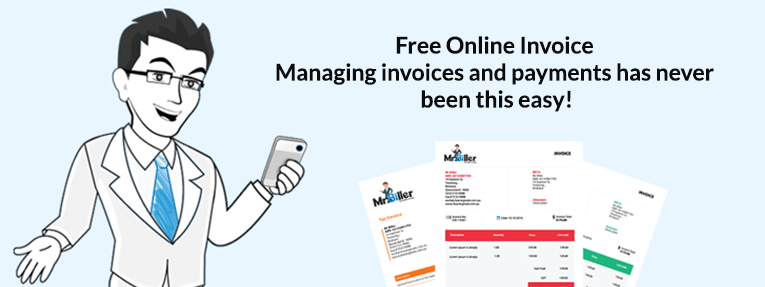
Mr Biller How To Open Quotes/Invoices sent over email
The Mr Biller team have noticed that some of our clients are having trouble opening and viewing their quotes/invoices that are sent to them. Follow these few easy steps below on How To open and read a PDF quote and/or invoice sent from Mr Biller -
1. Go to your email inbox, and open the email
2. Scroll over the attachment but do not click on it to open
3. Find the *download* option and select
4. Your quote/invoice should download and open as a PDF viewing file
If there are any further questions or queries, please contact the friendly Mr Biller team and we will be more than happy to assist you.
Send us an email today by visiting - www.mrbiller.com/index.php/cms/support
Areas of Expertise : Invoices, Quotes, Accounting
Opening hours : n/a
Accreditation : Quoting and Invoicing system
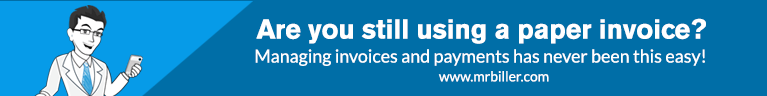
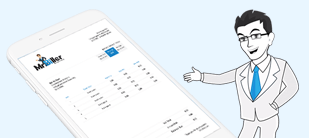
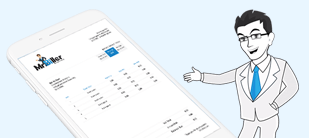
Keep up to date with the latest news and updates from Mr.Biller news update. We love small business if you want us to write about your business then keep in touch with us.