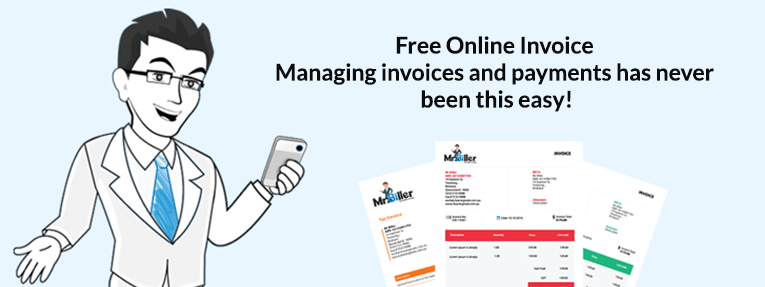
Getting Started With Mr Biller
Getting Started...
1. Once you have verified your e-mail, log in to your account and you will see your Mr Biller Dashboard.
2. Click “Settings” to customize your business details and what you want displayed on your invoices.
3. Click “Business Info” and fill in your business details. Click save. Then fill in what you would like as the invoice title and invoice reference numbers. Click Save.
4. Select whether or not your business charges taxes. If you do charge taxes fill in the details that will appear on the screen and press “Save” otherwise simply press “Next” and continue.
5. To ensure your company logo is on each invoice, click the “browse” button and select the PDF file you wish to upload that contains your company logo. Then press “Upload”. Position your logo then press “Save Logo” followed by “Save” to continue.
6. Confirm/update your password and you're ready to start creating invoices.
See 'How to Create Your First Invoice' for further instruction.
Areas of Expertise : Invoicing Software
Opening hours : n/a
Accreditation : n/a
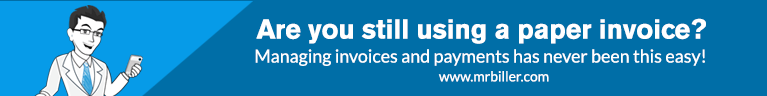
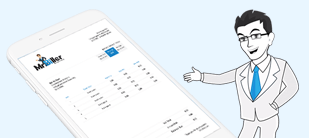
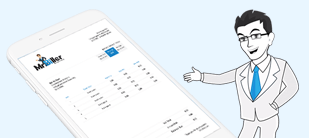
Keep up to date with the latest news and updates from Mr.Biller news update. We love small business if you want us to write about your business then keep in touch with us.