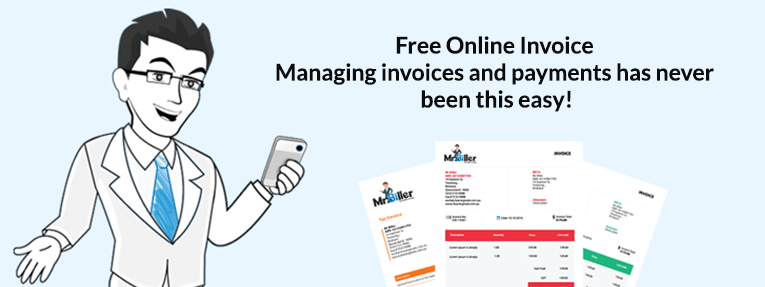
How to create an online invoice on Mr Biller
To create an invoice on Mr Biller, you need to click on create on the left hand side menu. This is the first item on the menu, once you have clicked on create, a drop down menu will appear where you will click on invoice. The page will load and take you to an invoice that is ready to be edited to whatever you require. Once you have added all your information, you click next which is located on the right hand side at the bottom. You have now successfully created an invoice that can be sent from Mr biller or downloaded as a PDF. Changes can be made to this invoice until you mark it as paid.
Please don't hesitate to contact the friendly Mr Biller Team on the link below should you have any further questions about creating an invoice.
https://mrbiller.com/cms/support
Areas of Expertise : Invoicing and Accounting
Opening hours : n/a
Accreditation : Invoicing and Accounting
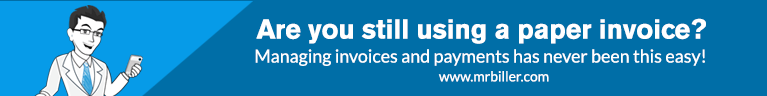
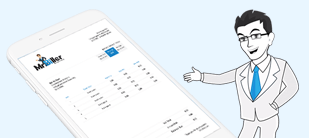
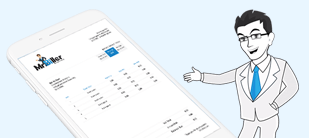
Keep up to date with the latest news and updates from Mr.Biller news update. We love small business if you want us to write about your business then keep in touch with us.