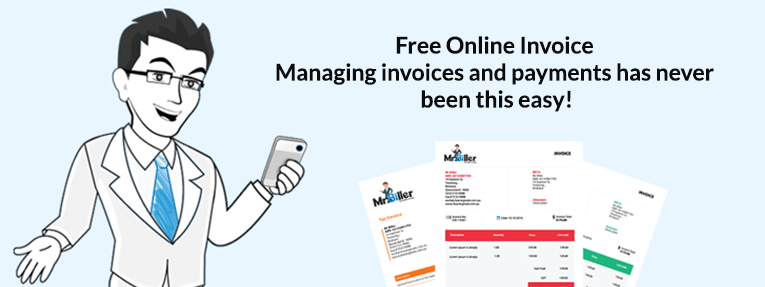
Best Online Software for Laybuy
Mr Biller has partial payment available for all invoices that will work for businesses that offer laybuy services. See below on how you can do this and start applying it to your Mr Biller account today.
Partial payments can be recorded on Mr Biller by clicking on the invoice that has been paid. Once you have opened this invoice, click on record payment on the right-hand side menu. Once this has been clicked, a pop-up box will appear. You then need to select the payment method and the amount paid, a thank you note can also be added. You then need to click record and this will record the amount that has been paid. (e.g - if your customer owes $100 and pays $20, you would record that $20 has been paid and Mr Biller will calculate and show the amount that is owing) A partial payment can be recorded as many times as you like until the invoice has been paid off. Once the invoice has been paid, it will be marked as fully paid. The payment history can be viewed when you click the red icon that can be seen on the main invoice page on the invoice that has been marked as paid. This can only be viewed once the invoice has been fully paid.
The Mr Biller team is always available should you have any questions in regards to your account or if you are looking to join.
Areas of Expertise : Online Invoicing
Opening hours : n/a
Accreditation : Online Invoicing
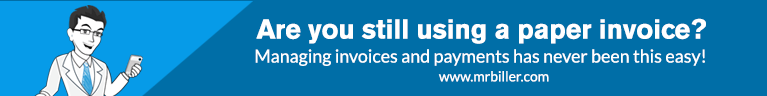
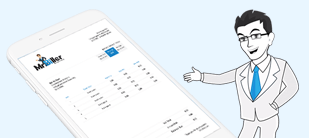
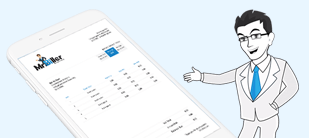
Keep up to date with the latest news and updates from Mr.Biller news update. We love small business if you want us to write about your business then keep in touch with us.